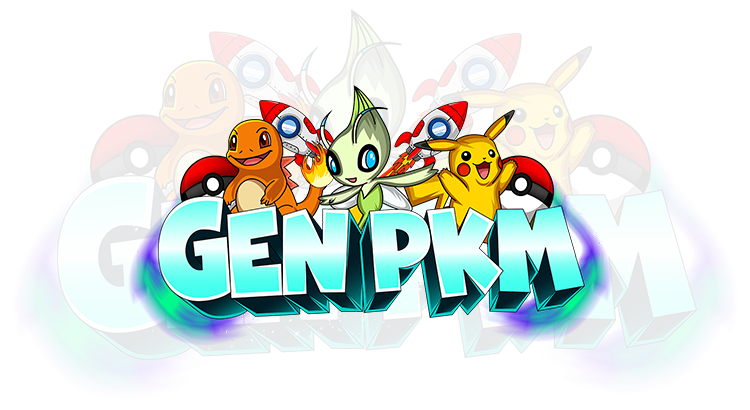
Gain unlimited trading, priority access, and exclusive features that will transform your Pokémon journey
Free Basic Access
Select either Premium Membership or PoGo Master based on your needs (make sure to choose membership, not a donation)
When filling out your details on Ko-Fi, use the same email address as your Google login for automatic account linking
If you purchased Premium but it's not showing on your account, follow these steps:
If you still don't see your membership status, you may have registered with a different email than your purchase. You can redeem any subscription (Premium or PoGo Master) using our unified redemption page:
Works for both Premium and PoGo Master subscriptions
If your subscription was cancelled by our system, this typically occurs for one of these reasons:
Our system automatically cancels subscriptions if a card is declined after 2 attempts. To regain access, you will need to repurchase the subscription.
To cancel your Ko-Fi subscription, follow these steps:
Note: After cancellation, you'll typically maintain access until the end of your current subscription period. No further charges will be made.
For more information, you can view the detailed Ko-Fi guide on managing memberships.